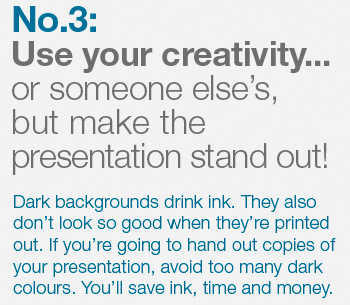How much flexibility do you have for creativity? Are you using a standard PowerPoint template, can you adapt an existing one or develop a new template for your presentation?
What is the presentation about? For example, is it about people, customers or brands? If it is, then think about how you could introduce
a relevant picture or graphics into the overall template design.
Understand what the screen format (4:3) or (16:9 Widescreen) of the presentation will be and lay it out accordingly.
A good PowerPoint template design will have two versions, one for the main heading slides where the design is more dominant and one for body slides that allow for plenty of working space.
Next consider which typeface to use; itís important. A typeface reflects the tone and style of your message, and it also helps people to read whatís on the slide, especially in a big room.
Agree an overall colour scheme up front and donít use too many colours. Always go for strong contrast between copy colour and backgrounds; something that looks really subtle and nice on your PC screen may not work when itís projected, especially if there is a lot of ambient light in the room.
Think about how this presentation will be used. If it is going to be printed don’t go for a dark background, it will take too long to print!
PowerPoint 2013 is here!
We have been using the new version of PowerPoint 2013 and it's got some great new features. We really like the way you can incorporate video in a much smoother way than in the past. You can even trim, re-colour and put borders and frames on videos in many different styles. It will also play many more file types, like MP4 and quicktime, which is a real time saving feature. The user interface is similar to PowerPoint 2010. Try It soon!
What is the presentation about? For example, is it about people, customers or brands? If it is, then think about how you could introduce
a relevant picture or graphics into the overall template design.
Understand what the screen format (4:3) or (16:9 Widescreen) of the presentation will be and lay it out accordingly.
A good PowerPoint template design will have two versions, one for the main heading slides where the design is more dominant and one for body slides that allow for plenty of working space.
Next consider which typeface to use; itís important. A typeface reflects the tone and style of your message, and it also helps people to read whatís on the slide, especially in a big room.
- Choose one that reflects the personality of the brand or topic
- Make sure it is easy to read
- If this presentation is going to be forwarded to others to view or amend, make sure they have the font or itís embedded in the PPT template
Agree an overall colour scheme up front and donít use too many colours. Always go for strong contrast between copy colour and backgrounds; something that looks really subtle and nice on your PC screen may not work when itís projected, especially if there is a lot of ambient light in the room.
Think about how this presentation will be used. If it is going to be printed don’t go for a dark background, it will take too long to print!
PowerPoint 2013 is here!
We have been using the new version of PowerPoint 2013 and it's got some great new features. We really like the way you can incorporate video in a much smoother way than in the past. You can even trim, re-colour and put borders and frames on videos in many different styles. It will also play many more file types, like MP4 and quicktime, which is a real time saving feature. The user interface is similar to PowerPoint 2010. Try It soon!