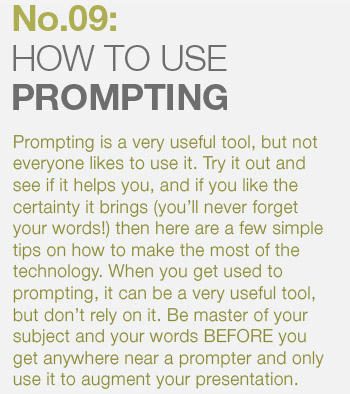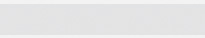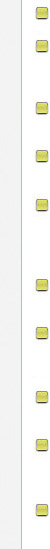
Start with a full script that has been written to be spoken, not read.
Use two screens when you are based at a lectern. If you are one of several speakers that day, the screens should be on motorised Ďrise and fallsí.
If you want to walk around, use large plasma screens. These should be positioned as close to your eye line with the audience as possible.
Make sure you learn your script. The more familiar you are with it, the better your presentation will be.
Rehearse your presentation a couple of times with your script on the prompting system. When itís transferred, your script will, at first, look totally alien. The physical layout of the text will be very different and the words will be white on black.
You control the speed of the words on the screens. The prompting operator is following you so you must control the pace!
Try and add emphasis. Highlight key words on the screen so that you know where you need to deliver with emphasis. Also, add dots when you want to be reminded to pause.
Think about the audience between the glass screens or to either side and present to them too.
The most common error when using prompting is to forget about facial expressions, so make sure your face is animated and alive to the script.
Donít forget to use gestures and think about how you are standing and what your body language is saying. Be yourself, be energised and enjoy the experience.
Use two screens when you are based at a lectern. If you are one of several speakers that day, the screens should be on motorised Ďrise and fallsí.
If you want to walk around, use large plasma screens. These should be positioned as close to your eye line with the audience as possible.
Make sure you learn your script. The more familiar you are with it, the better your presentation will be.
Rehearse your presentation a couple of times with your script on the prompting system. When itís transferred, your script will, at first, look totally alien. The physical layout of the text will be very different and the words will be white on black.
You control the speed of the words on the screens. The prompting operator is following you so you must control the pace!
Try and add emphasis. Highlight key words on the screen so that you know where you need to deliver with emphasis. Also, add dots when you want to be reminded to pause.
Think about the audience between the glass screens or to either side and present to them too.
The most common error when using prompting is to forget about facial expressions, so make sure your face is animated and alive to the script.
Donít forget to use gestures and think about how you are standing and what your body language is saying. Be yourself, be energised and enjoy the experience.